Save RAW Data
Saving RAW data to disk is useful, it allows you to reprocess the data with different processing configurations.
Viewer
Open camera settings

Turn off on camera processing
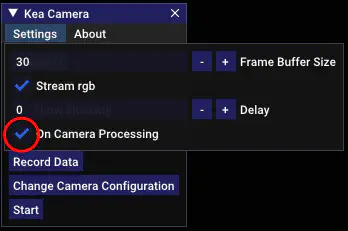
Open record data
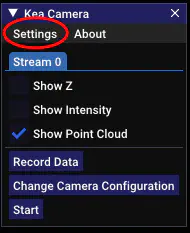
Pick a file name and press start after configuring the size/length of your capture
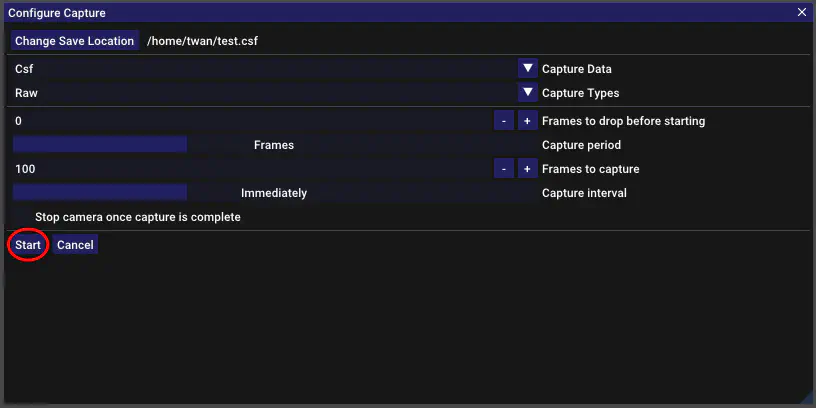
Code
import chronoptics.tof as tof
cam = tof.KeaCamera(tof.ProcessingConfig(), "202001a")
cam.setOnCameraProcessing(False)
writer = tof.createCsfWriterCamera("frames.csf", cam)
tof.selectStreams(cam, [tof.FrameType.RAW, tof.FrameType.BGR])
cam.start()
print("Dropping frames")
# Drop frames
for _ in range(100):
frame = cam.getFrames()
print("Frames dropped")
# Capture frames
for _ in range(10):
frames = cam.getFrames()
for frame in frames:
writer.writeFrame(frame)
del frames
print("Frames captured")
cam.stop()
del writer