Setup
On this page
- Connect the camera to the tripod using the ¼”-20 tripod mount.
- Connect the provided 12V power supply to the camera’s power jack. Make sure the blue LED turns on.
- Either:
- Connect the ethernet cable from the camera to your network, or directly into your computer. The ip address configuration is described here
- If using USB, connect the USB cable to the camera’s USB3.0 Device port and then to your computer.
- Wait for the blue status LED to start flashing.
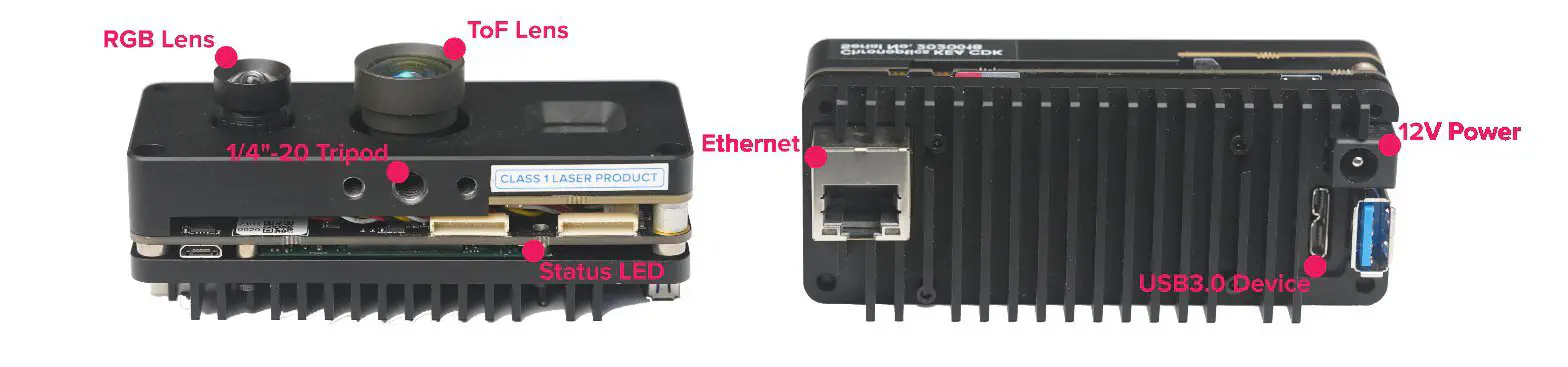
Ethernet ip address configuration
The camera operates over Ethernet using the GigE vision protocol. The way it establishes it’s ip address also happens according to this protocol. This procedure can be seen below:
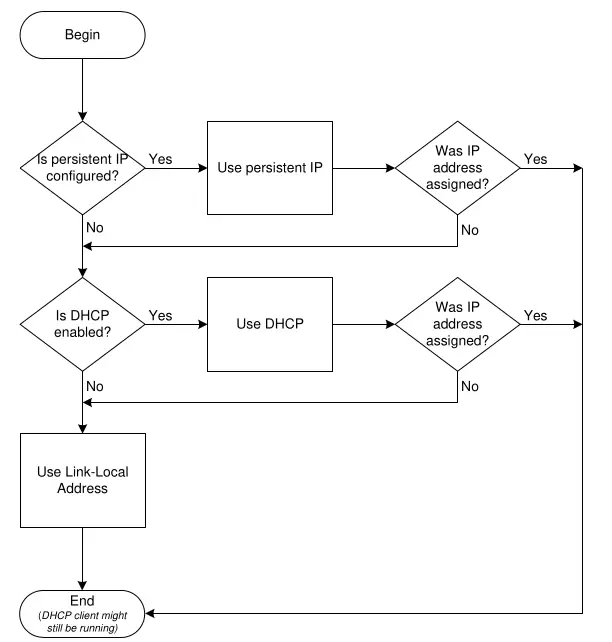
So if a persistent ip address is configured that will be used. If no persistent ip address is present, DHCP is tried. If DHCP fails, an address is assigned using link local.